The Ultimate 2026 Guide to Jira Asset Management
Managing company assets in 2026 shouldn't feel like finding a needle in a haystack.

Colin Reed
IT Expert and Content Writer
Last Updated
Jul 13, 2025
Yet for many IT teams, that's exactly what it is - a frustrating, time-consuming process with too much manual work and not enough visibility.
What if you could track every asset from purchase to retirement with the same tool your team already uses for project management? What if your asset data could automatically connect to your workflows, tickets, and dashboards?
That's where Jira's asset management capabilities come in - not just as a nice-to-have feature, but as a complete solution that transforms how your organization handles its physical and digital resources.
In 2025, with hardware costs rising and remote work making asset tracking more complex than ever, proper asset management isn't optional - it's essential for business survival.
Whether you're an IT manager drowning in spreadsheets, a finance leader needing better cost control, or an operations professional seeking to streamline processes, this guide contains everything you need to transform your asset management approach.
The difference between organized asset management and chaos? About 30% of your annual IT budget, according to our research with 200+ companies.
Let's stop the bleeding.
Why is Asset Management Necessary?
The fundamental necessity of asset management stems from exponential growth in organizational complexity. Companies today operate with distributed teams, hybrid work models, and sophisticated technological infrastructures spanning multiple geographic locations, cloud environments, and vendor relationships.
Financial Optimization: Without proper asset tracking, organizations fall victim to "asset sprawl"—the uncontrolled proliferation of resources leading to redundant purchases, underutilized assets, and inefficient allocation. This is particularly pronounced in software asset management, where companies often maintain multiple subscriptions to similar tools, pay for unused licenses, or fail to optimize licensing models based on actual usage patterns.
Compliance and Risk Management: Modern organizations operate within increasingly complex regulatory environments requiring specific asset tracking, data protection, and operational transparency. Industries like healthcare, financial services, and government contracting face stringent compliance requirements mandating detailed asset inventories, audit trails, and security controls.
Security Implications: Untracked assets represent potential security blind spots exploitable by malicious actors. Inadequate lifecycle management can result in outdated software, unpatched systems, and expired security certificates. Remote work and BYOD policies have further complicated the security landscape by expanding attack surfaces.
Operational Efficiency: Organizations maintaining comprehensive asset inventories can respond more quickly to operational challenges, optimize resource allocation based on real-time utilization data, and minimize downtime through proactive maintenance and replacement planning.
Why Do It in Jira?
Implementing asset management within Jira leverages the platform's established strengths while addressing common challenges associated with standalone solutions. Jira's position as a central hub for project management, issue tracking, and team collaboration makes it ideal for asset management processes requiring integration with existing workflows.
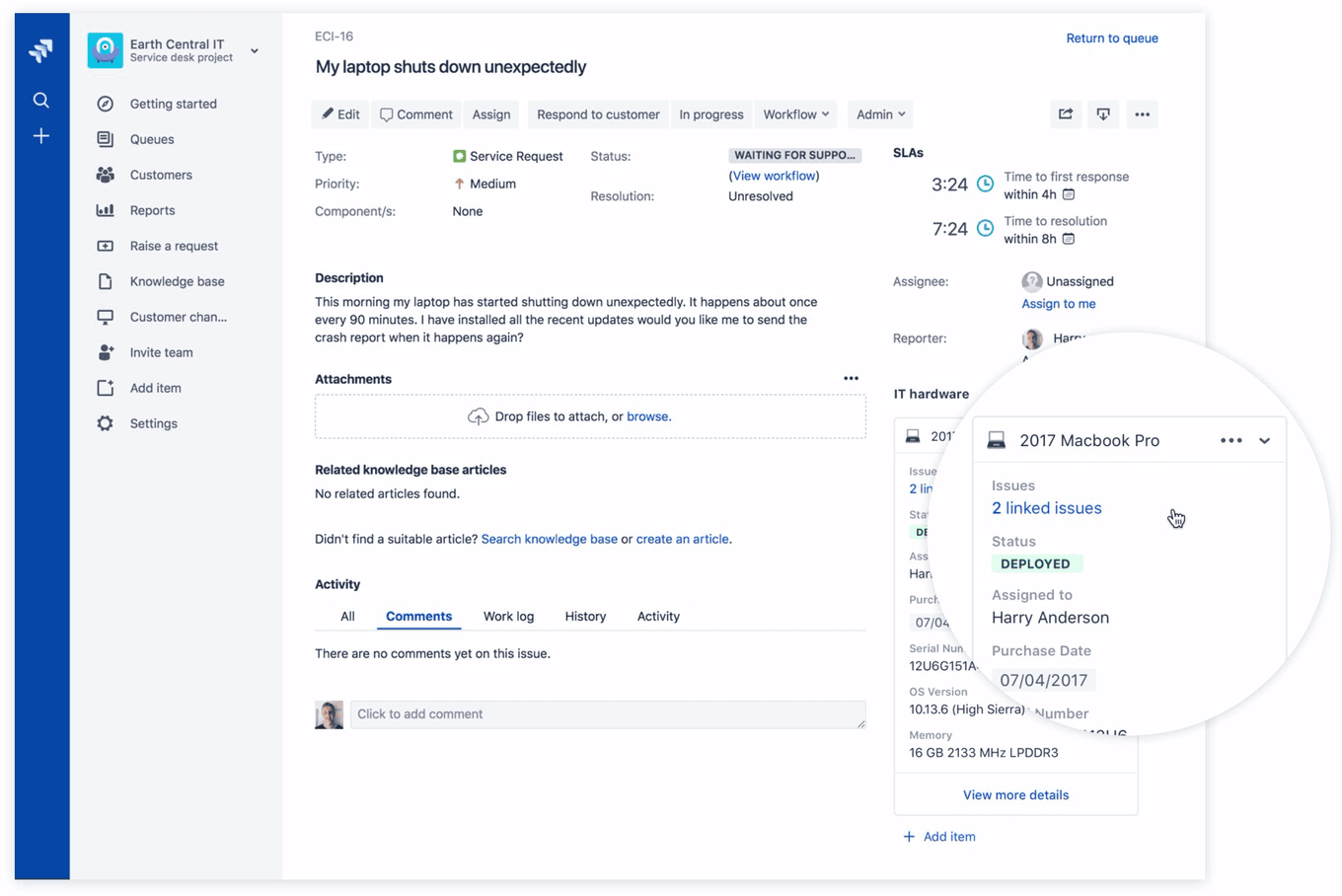
Key Advantages:
Workflow Automation: The platform's workflow engine supports custom workflows with automated transitions, approval processes, and notification systems for sophisticated asset lifecycle management
Integration Ecosystem: Extensive API support and third-party integrations enable seamless connections with procurement systems, financial platforms, monitoring tools, and vendor management solutions
User Adoption: Organizations already using Jira can leverage existing team familiarity, reducing training requirements and accelerating adoption
Cost Efficiency: Often implement comprehensive asset management capabilities without additional licensing costs, particularly using native features and open-source extensions
What Features to Look for?
When evaluating asset management solutions for Jira, consider features addressing both immediate operational needs and long-term strategic requirements:
Essential Capabilities:
Asset Discovery and Inventory: Automated discovery mechanisms identifying and cataloging assets across diverse environments, including detailed attribute collection and dependency mapping
Data Model Flexibility: Support for custom fields, hierarchical relationships, and complex data types enabling comprehensive asset profiling
Lifecycle Management: Automated workflows guiding assets through defined lifecycle stages from procurement through decommissioning
Integration Support: Robust API support and pre-built integrations with enterprise systems
Reporting and Analytics: Customizable dashboards, automated reporting, and advanced analytics identifying trends and optimization opportunities
Security and Access Control: Granular permission systems with audit trails supporting compliance requirements
Automation: Workflow automation, automated data collection, and intelligent alerting systems
Mobile Accessibility: Mobile-responsive interfaces enabling asset tracking and management from any location
Scalability: Architecture supporting both horizontal and vertical scaling for future growth
The Best Asset Management Solutions for Jira
The landscape encompasses diverse options from native platform capabilities to comprehensive commercial solutions:
1. Asset Management for Jira
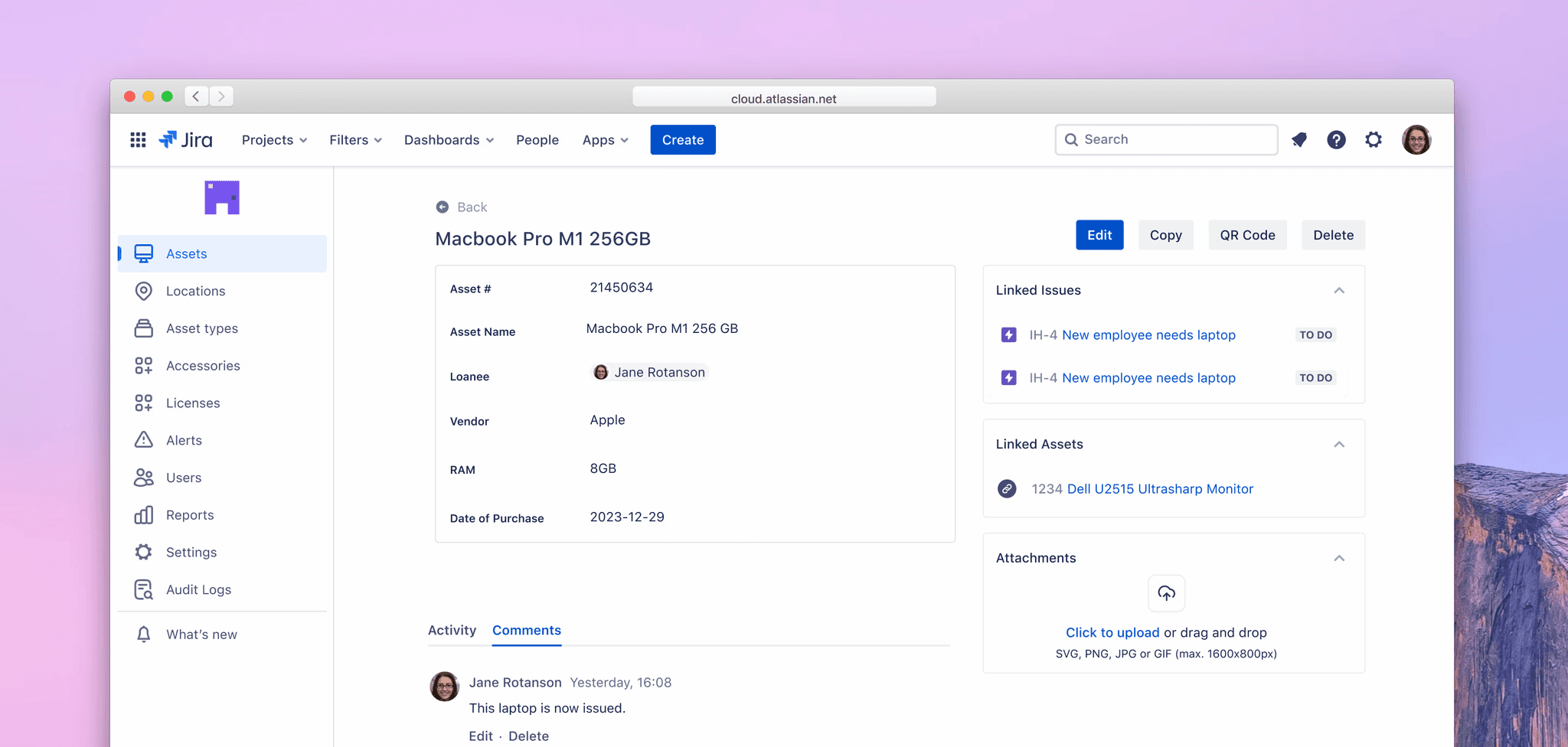
Asset Management for Jira is a third-party app by a Gold Marketplace Partner offering streamlined asset tracking with strong MDM integration capabilities. Designed as a simpler alternative to complex CMDB solutions with focus on practical asset management.
Main strengths: Excellent MDM integration with Jamf Pro, Microsoft Intune, and Kandji, quick implementation, strong customer support and QR code functionality for mobile asset scanning.
Key limitations: No free tier, limited CMDB features compared to enterprise solutions, and higher cost than some alternatives for smaller teams.
Best for: Medium-sized organizations with existing MDM infrastructure, teams wanting rapid deployment, and companies prioritizing ease of use over advanced features. Particularly valuable for Microsoft Intune users.
2. Assets in JSM Premium
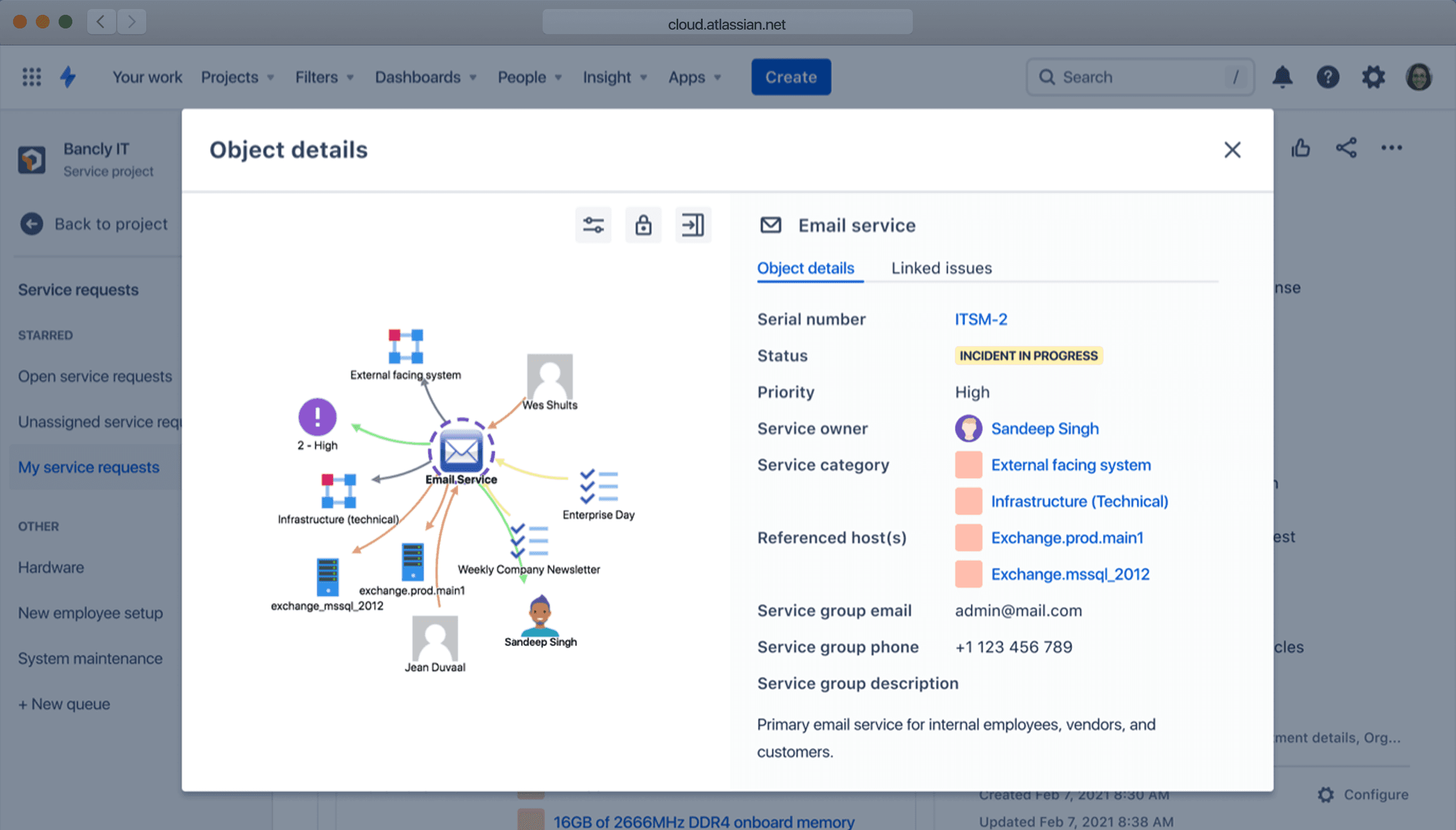
Atlassian's built-in asset management and CMDB solution integrated directly into Jira Service Management Premium and Enterprise plans.
Offers flexible object schemas, automated discovery capabilities, and seamless integration with JSM workflows.
Main strengths: Native JSM integration eliminates tool switching, robust CMDB capabilities, and comprehensive automation features. Assets Data Manager provides advanced data integration and cleansing capabilities.
Key limitations: Steep learning curve with complex terminology, requires JSM Premium licensing, potential performance issues with large inventories, and requires third party apps for integrating with MDM tools such as Intune.
Best for: Large organizations (100+ agents) already using JSM Premium, and enterprises needing comprehensive CMDB functionality.
3. SnipeIT for Jira

Allows organizations to leverage existing Snipe-IT investments while gaining Jira integration.
Main strengths: Leverages proven open-source Snipe-IT platform, cost-effective for organizations already using Snipe-IT.
Key limitations: Limited to 10,000 assets maximum, requires publicly accessible Snipe-IT instance, and additional complexity and costs of a Snipe IT subscription.
Best for: Organizations already using Snipe-IT, teams comfortable with open-source infrastructure, and companies with moderate asset counts seeking to integrate existing asset management with Jira workflows.
4. AssetIT
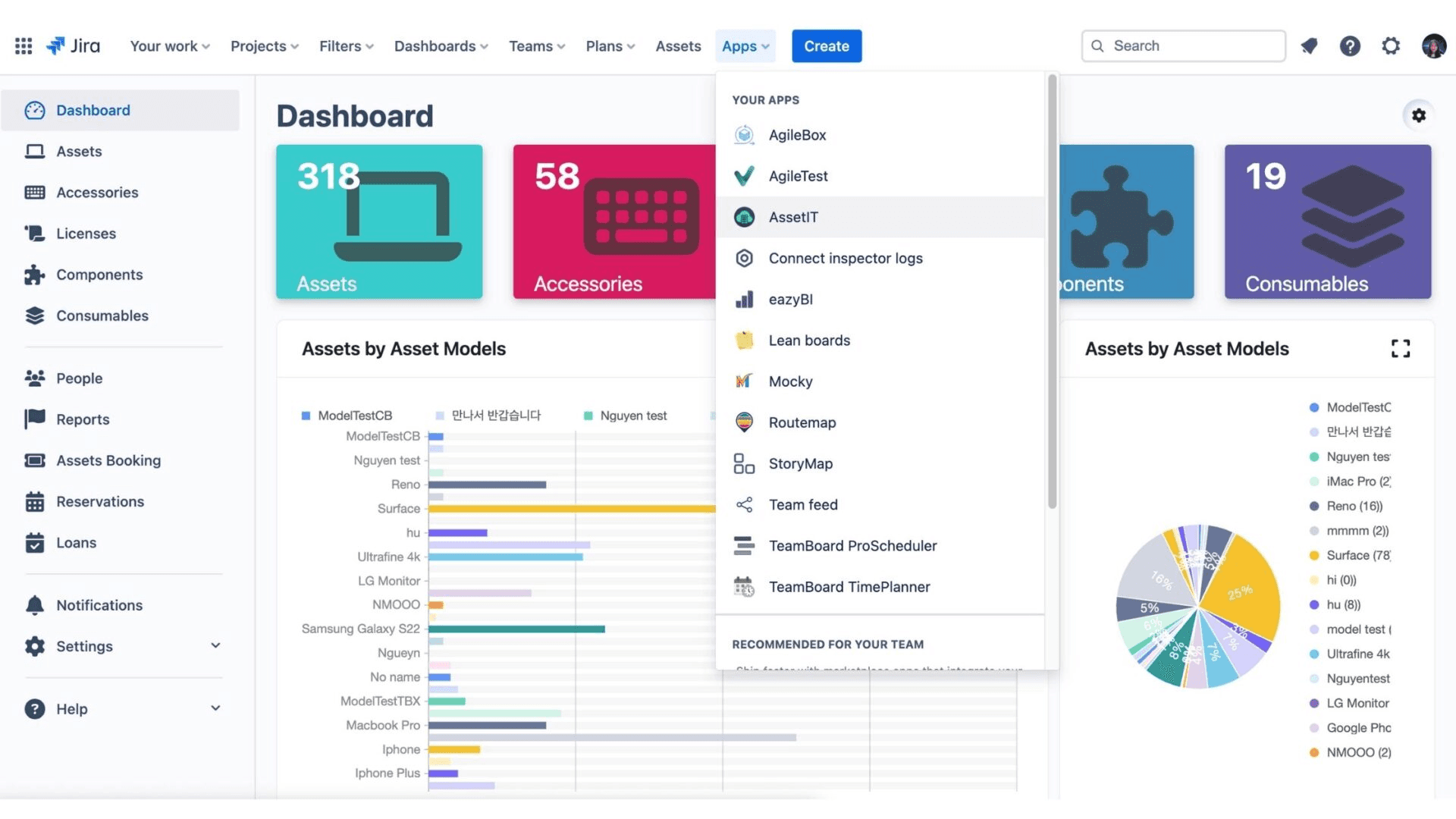
IT asset management app by DevSamurai.
Main strengths: Good value with full-featured free tier, and a comprehensive feature set including booking, reservations, and automation.
Key limitations: Some advanced features still in development, interface can be overwhelming, lacks advanced reporting and integrations.
Best for: Small businesses and startups, teams new to asset management, organizations prioritizing cost-effectiveness.
Conclusion
Asset management in Jira isn't just about tracking laptops and licenses anymore - it's about transforming how your organization operates. With infrastructure complexity exploding and remote work making asset tracking more challenging than ever, the companies that get this right will have a massive competitive advantage.
Here's why Jira makes sense: your team already lives in it. Instead of forcing them to learn another tool, you're building on existing workflows and expertise. Whether you choose Asset Management for Jira's MDM integration, JSM's native capabilities, or one of the other solutions we've covered, you're working with the platform your team already knows and trusts.
The key to success isn't just picking the right tool - it's treating asset management as a strategic investment, not a necessary evil. Start with your biggest pain points, get your team bought in, and build from there.





